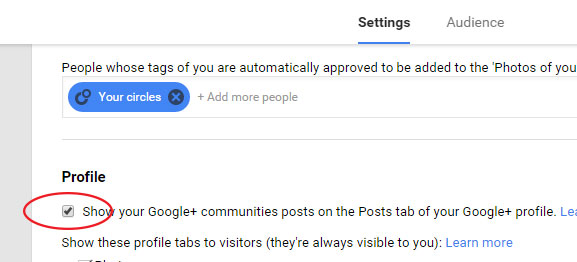Follow this link if you’re looking for the Windows Emoji Keyboard Shortcut.
I’ve been annoyed that i couldn’t find emoji keyboard shortcuts on Google Hangouts (on mobile or gmail in web browser), i was specifically looking for the thinking face emoji

You can copy and paste from this list but keyboard shortcuts are so much easier
Naturally i did the geeky thing and tried to find it.
Here’s the geeky stuff…
The code for keyboard shortcuts is buried in a javascript variable “J7a”
To see the javascript yourself: make sure you have a hangouts chat open in gmail then…
right-click > inspect > sources
Here’s a snippet of the javascript…
(more geeky stuff)
J7a={“!:)”:128579,”!:-)”:128579,”(=^..^=)”:128568,”(=^.^=)”:128568,”(N)”:128078,”(Y)”:128077, …
[REMOVED A CHUNK – THERE ARE A LOT OF THEM!]
…u_u:128532,x_x:128565,”}:)”:128520,”}:-)”:128520,”}=)”:128520,”~@~”:128169}
What you’re seeing there is each keyboard shortcut “:)” and the corresponding Unicode character in decimal.
e.g. 128053 is decimal for the hexidecimal value 0x1F435 (monkey face U+1F435)  .
.
Here are the emoji shortcuts…
Without further delay, here’s the full list of all currently available Google Hangouts emoji keyboard shortcuts…
| :C |
 |
frowning/sad face
(U+2639) |
| :) or :-) |
 |
smiley
(U+263A) |
| <3 |
 |
heart
(U+2764) |
| -<@% |
 |
honeybee
(U+1F41D) |
| :(|) |
 |
monkey face
(U+1F435) |
| :(:) |
 |
pig face
(U+1F437) |
| (Y) or (y) |
 |
thumb up
(U+1F44D) |
| (N) or (n) |
 |
thumb down
(U+1F44E) |
| (]:{ |
 |
man with turban
(U+1F473) |
| </3 or <\\3 |
 |
broken heart
(U+1F494) |
| ~@~ |
 |
pile of poo
(U+1F4A9) |
| :D or :-D |
 |
grinning face
(U+1F600) |
| ^_^ |
 |
grinning face with closed eyes
(U+1F601) |
| :”D |
 |
laughing face with tears
(U+1F602) |
| =D |
 |
laughing face open mouth with happy eyes
(U+1F604) |
| ^_^;; |
 |
laughing face open mouth with tear
(U+1F605) |
| O:) or O=) O:-) |
 |
angel face (smiley with halo)
(U+1F607) |
| }:) or }=) or }:-) |
 |
devil face
(U+1F608) |
| ;) or ;-) |
 |
winking face
(U+1F609) |
| =) |
 |
blushing smile
(U+1F60A) |
| B-) |
 |
smiley with sunglasses
(U+1F60E) |
| :, or :-, |
 |
smirking face
(U+1F60F) |
| :| or =| or :-| |
 |
neutral face
(U+1F610) |
| -_- |
 |
expressionless face
(U+1F611) |
| o_o; |
 |
downcast with sweat
(U+1F613) |
| u_u |
 |
pensive face
(U+1F614) |
:/ or :\\ or =/
or =\\ or :-/ or :-\\ |
 |
confused face
(U+1F615) |
:s or :S
or :-s or :-S |
 |
confounded face
(U+1F616) |
| :* or :-* |
 |
kissing face
(U+1F617) |
| ;* or ;-* |
 |
face blowing a kiss
(U+1F618) |
| =* |
 |
blushing kissing face
(U+1F61A) |
:p or :P
or :-p or :-P
or =p or =P |
 |
face with tongue
(U+1F61B) |
;p or ;P
or ;-p or ;-P |
 |
winking face with tongue
(U+1F61C) |
| :( or :-( or =( |
 |
dissappointed face
(U+1F61E) |
| >:( or >=( or >:-( |
 |
pouting / angry face
(U+1F621) |
:'( or ='(
or T_T or ;_; |
 |
crying face
(U+1F622) |
| >.< or >_< |
 |
persevering face
(U+1F623) |
| D: |
 |
frowning with open mouth / worried
(U+1F626) |
| :”( |
 |
loudly crying face
(U+1F62D) |
:o or :O
or =o or =O or :-o or :-O
or o.o |
 |
face with open mouth / shocked
(U+1F62E) |
| O.O |
 |
astonished face / gasping with shock
(U+1F632) |
X( or X-( or
X-o or X-O
or x_x |
 |
dizzy face
(U+1F635) |
:3 or :X)
or =^_^=
or (=^..^=)
or (=^.^=) |
 |
grinning cat with smiling eyes
(U+1F638) |
| !:) or !:-) |
 |
upside-down face
(U+1F643) |
| >:(X |
 |
person gesturing no / crossed arms
(U+1F645) |
| \o or o/ |
 |
person raising hand
(U+1F64B) |
:)X or :-)X
or >:D< |
 |
hugging face / open hands
(U+1F917) |
| \m/ |
 |
hand horn sign / ‘rock-on’
(U+1F918) |
| V.v.V |
 |
crab
(U+1F980) |
Annoyingly, as you can see in the list, my original search for a keyboard shortcut for the thinking face emoji proved fruitless…
There isn’t one  … yet
… yet 
For reference here’s the current Unicode full emoji list.
I hope this helps you and saves you from diving into the javascript source!
If this helps you out please feel free to say thanks by clicking “Buy Me a Coffee” PayPal button in the sidebar (here) or via:https://www.paypal.me/AlanHart
Thank You