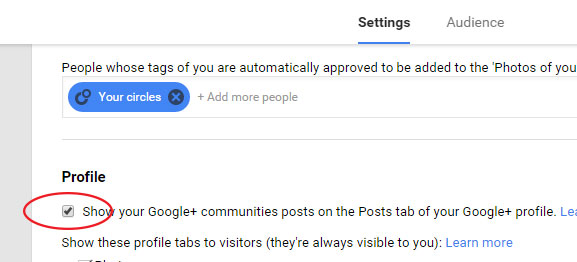If you share lots of stuff via YouTube or Google Plus you may have noticed that your posts page on your google plus profile shows everything you share, everytime you share it.
This is fine if you only share something once but, if you share the same thing multiple times (on multiple sites/pages for example), then it will appear multiple times in your Google+ posts page, making it look a bit spammy.
Here’s how you can quickly and easily prevent this from happening….
- Go to your Google plus page
- Click “Home” in the top left
- Click “Settings”
- Scroll to the “Profile” section near the (bottom)
- Untick “Show your Google+ communities posts on the Posts tab of your Google+ profile”
Simple huh?
Hope this helped you. If it did please share on twitter, google plus, facebook etc or give me a little something towards my next caffeine fix by clicking the [Buy me a coffee] PayPal button in the sidebar!)