Change ThinkPad Edge Fn Keys Back to Normal Function Keys
Lenovo ThinkPad Edge Laptops come with standard F1-F12 function keys disabled by default here’s how to change them back to work as normal.
After racking my brains and google not coming up with anything i eventually tracked it down to the BIOS.
I did this on a ThinkPad Edge E520 i’m guessing other ThinkPad Edge Laptops may be the same?
(please comment or tweet me if this worked on a different model, so i can update this post)
- Restart or Turn on your ThinkPad Edge
- Tap the ENTER key repeatedly (NOT RETURN – this doesn’t work)
- tap F1 to go into the BIOS
- Tap the Right Cursor/Arrow key once to move to [CONFIG]
- Go down to [KEYBOARD / MOUSE] Hit Enter/Return
- Go to [Change to “F1-F12 keys”]
- Tap Enter/Return and choose [Legacy]
- Hold Down Fn+F10 to save & exit
- Choose [YES] (tap Enter/Return)
- That’s it! Yay! Your function keys are now back to normal!
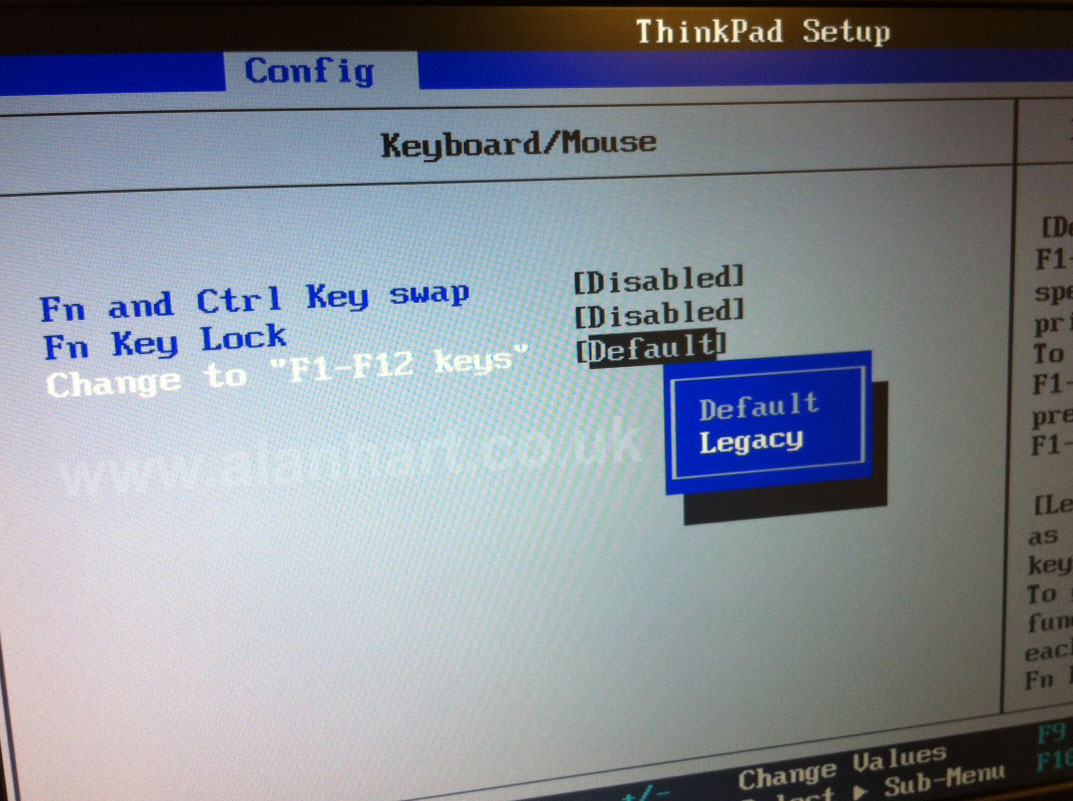
Please comment or tweet me if this worked on a different model, so i can update this post