I discovered that when using hotmail on my new Windows 7 laptop it automatically signs me into msn / live messenger. After trying to find a setting somewhere to disable this feature i have finally found it (and it’s really very easy)…
I discovered that all you need to do to stop messenger logging in every time you check your email, just log into hotmail as usual, click your name in the top right, or open the messenger list and click “Sign out of messenger”.
This will permanently sign you out of messenger in hotmail, and only hotmail.
If you are logged in on the normal desktop app you will stay logged in.
If you sign out / close your browser and sign back in to hotmail, messenger won’t load leaving you free to check your emails in peace!
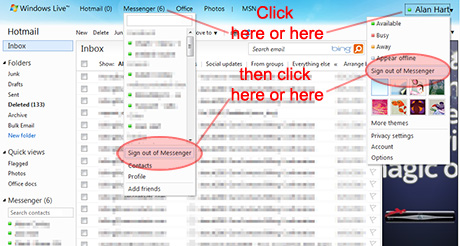
Thanks for this! I just wasn’t understanding that it only signs you out of the hotmail verson of messenger. You wrote this in a much clearer way then it is anywhere on the windows live website.